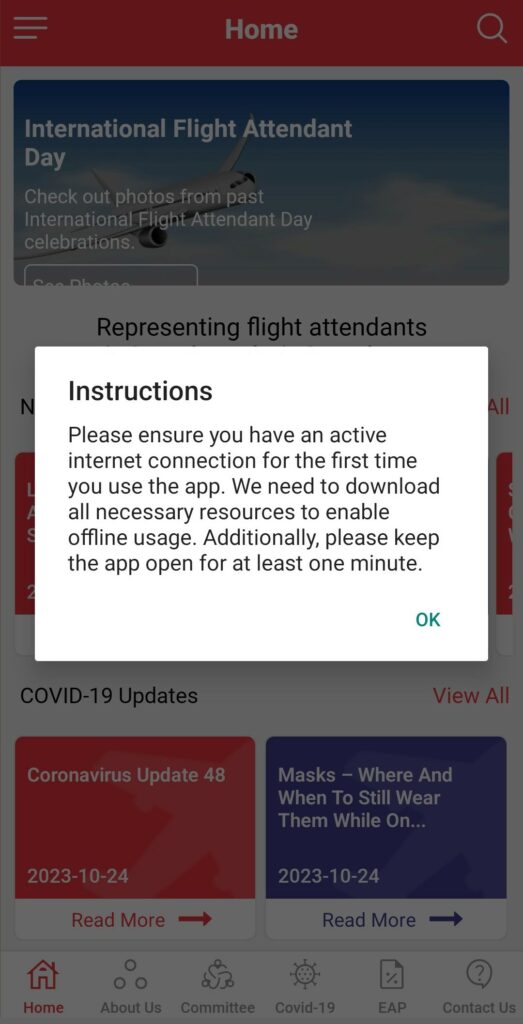Thank you to the members who pointed out that the mobile app resources were not available in an offline mode. This is clearly of importance to our members given the nature of our work. We communicated this to our mobile app provider, and they have advised us that this issue has been resolved.
To initiate the offline option, we ask those members who have the app to update it. You will need to go to the Google/Apple app store and update it to the newest version. The next step is to open the app. You will then see the following notification:
Please follow the directions in this notification. You should then be able to download the resources for offline use. We are asking members to provide their feedback on this process and the mobile app overall. If you have any suggestions, we look forward to hearing from you. Please email us at contact@accomponent.ca. It is our goal to make this app as easy to use as possible for the membership.
For those who have not yet downloaded the new Component app, you can find it here:
Google: https://play.google.com/store/apps/details?id=com.accomponent
Apple: https://apps.apple.com/us/app/acc-cupe/id6461773860
In solidarity,