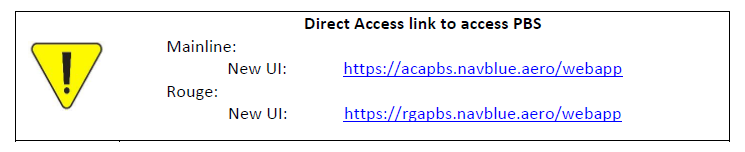After several years of maintaining both interfaces, the sunset period for the Old UI has now officially begun. Navblue, our PBS provider, informed us that due to the ever-growing divergence in the software technologies between the Old UI and New UI, they will soon no longer be able to support the Old UI. As was initially agreed to when the New UI was introduced in 2017, a minimum 3-month official sunset period for the Old UI is being provided to the membership.
Like with any change, it is natural that you may experience uncertainty and confusion. Although the New UI may look different, the “core” of PBS and bidding has not changed.
Attached HERE you will find an updated version of the Old vs. New UI side-by-side bulletin. This is a visual step-by-step guide which includes how to login, search pairings, create bid lines, submit your bid, and so much more.
If you haven’t tried the New UI, then now’s the time! This sunset period will not only provide you with time to discover all the benefits of the New UI but will also give you a few months to familiarize yourself with the interface without the stress of learning something new on a tight timeline with the bid close looming.
As a reminder, you have access to bidding outside the regular bid period. The only time PBS is unavailable is between bid close and Netline publish or when upgrades are being made to the system. Otherwise, you have access to and can submit your Default bid any time PBS is available. This means you can comfortably play around in your Default bid and familiarize yourself with the New UI, and as long as you do not click on Submit, then you will not change your bids. The ability to submit a Current bid is only possible during the regular bidding period.
It’s important to note that the New UI works with both your device (desktop, laptop, iPad, etc.) and your browser (Chrome, Firefox, Safari, etc.). While the system is stable, it does require periodic hands-on solutions like clearing the cache and web data. To access the complete and current list of up-to-date supported browsers, operating systems and devices, click on the Help function (?) in PBS and search supported browsers/devices.
Waiting until the last minute to familiarize yourself with the New UI will only add more stress so try it out today. You know more than you think you do!
Please contact your Local PBS Committee for bidding assistance.